Native Client App
Azure Active Directory (AAD) uses OAuth 2.0 to enable you to authorize access to web applications and web APIs in your Azure AD tenant.
Prerequisite:
For ESS webapp you should have a separate user id and password, this should be used only for web application purpose. This user id we will add in native client app
Create a new app
- Log in to the Azure portal (Microsoft Azure ).
- If you have multiple AAD tenants, select the one that you want to use to create a new app.
- Go to Menu in the left corner of the portal and select Azure active directory |App registration. The following screenshot shows the form to add a new application
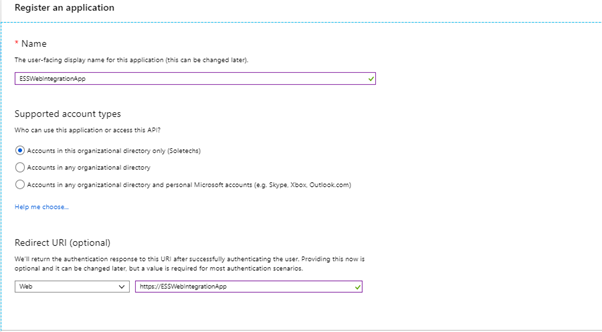
Click on New application registration, and, in the new form, fill in all the details
as in the following table and hit the create button:
| Name | ESSWebIntegrationApp |
| Application type | Accounts in this organizational directory only |
| Redirect URI |
On completion of this registration, AD assigns your application a unique client
Identifier, that is, Application ID to your application:
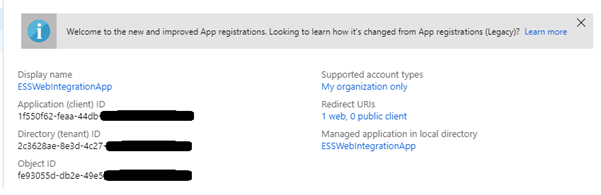
Click on Certificates & Secrets under the Clients Secret create a new client secret and define the following
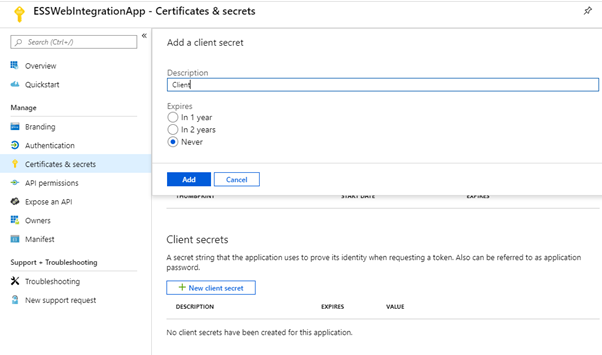
Check the API Permissions and make sure all other properties for this new application are in place before using it. Refer to the following screenshot:
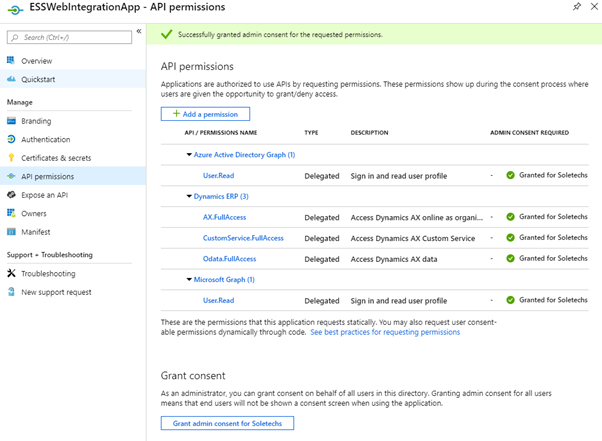
Click on Owners and add the ESS user id as a member to access this app.
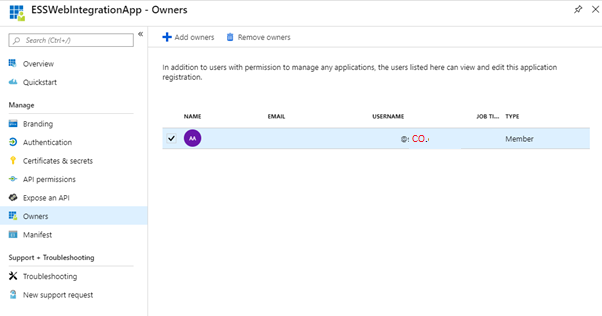
Now let’s register this app in Dynamics 365 for Finance and Operations. Navigate to System administration | Setup | Azure Active Directory applications form,
Click on the new button and fill in the required details as follows:
Note: Please add App ID and application name by name (ESS Application ) and user should have system admin secuirty role
- App ID ( Client ID you got it from Azure portal configuration
- Name : Name should be ESS Application
- User ID : Define the inegration user you will define and use it also for Default domain user in self services application parameter
- Please be sure user has system administrator role
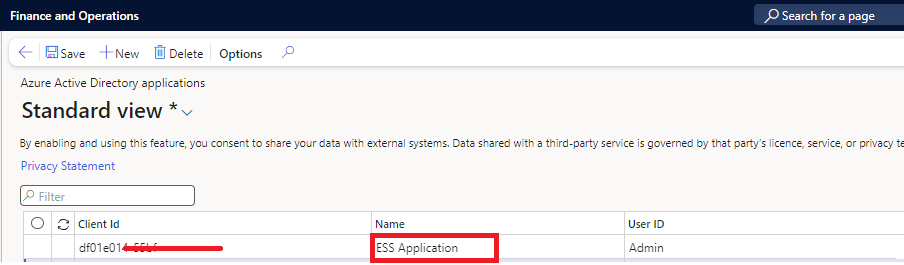
Save the details and share it with Soletechs team
- Application name
- application ID( client Id),
- Secret Key – Value (Red box)
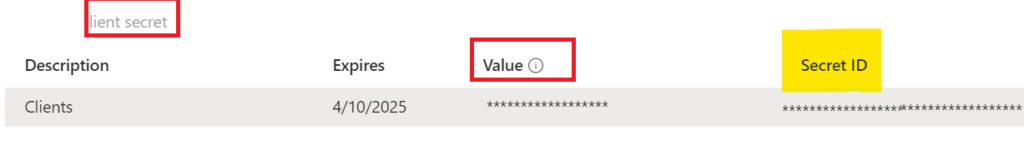
- Licensed to company infromation in D365
- Dynamics 365 URI for UAT
- Dynamics 365 URI for Production
